Product
Paya Connect
Description
If a recurring payment is no longer needed, it can be deleted. Before deleting a recurring payment, please view the article on how to Place a recurring payment on hold, skip a recurring payment, edit the next run date, and set an end date for additional options.
Resolution
- Navigate to the 'Locations' section from the menu on the left-hand side of the page, and select your location.
- Click on the 'Contact' tab, and select the contact that has a recurring payment that needs to be edited.
- Click on the 'Actions' button for the recurring payment under the 'Recurring Billing' section:
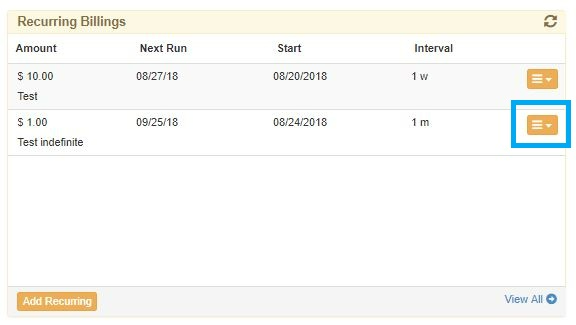
- Select 'Delete':
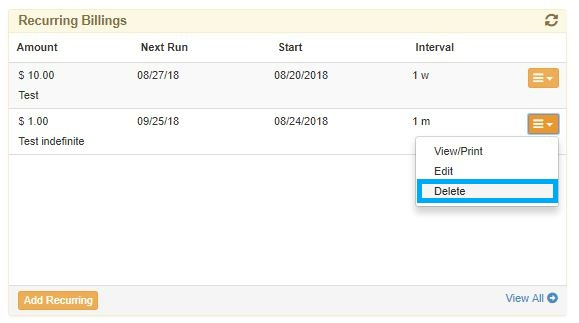
- A popup window will ask the Merchant to confirm that they wish to delete the recurring payment, and selecting 'Yes' will complete the deletion process.
Please Note: The history of the recurring transaction will be available by clicking on the 'View All' option at the bottom right of the 'Recurring Billing' section and then clicking on the 'Show Deleted' button on the right-hand side of the page.
If you have questions or require additional information, please contact us and we will be in touch with you shortly.
