Product
Paya Connect
Description
These instructions will start from the 'Contact's Overview Dashboard'; please see our article on How to access Contacts in Paya Connect.
Resolution
To 'Edit' a profile:
- Click on the 'Profile' tab of the Contact's page.
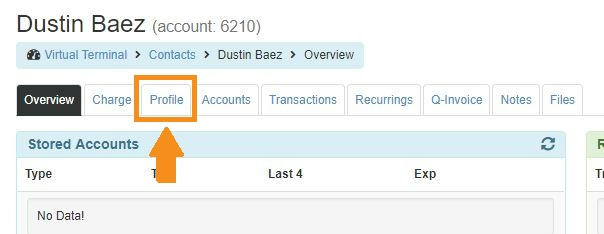
- Scroll to the bottom of the page and select the Edit button.
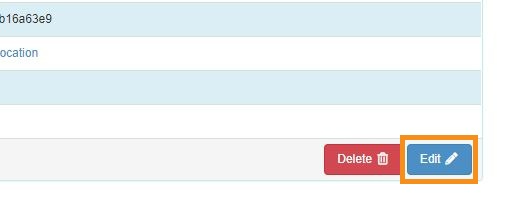
- Make the updates to the profile and select 'Save Contact' once you are ready to save those changes:
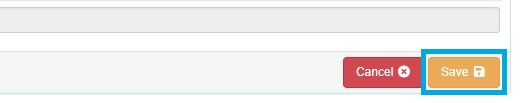
To 'Delete' a profile:
- Click on the 'Profile' tab of the Contact's page:
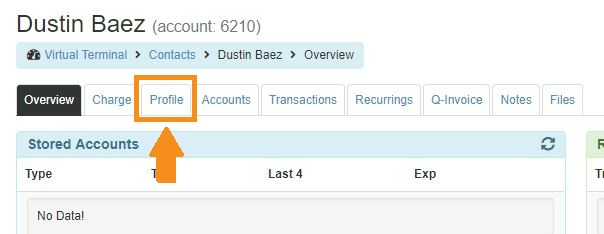
- Scroll to the bottom of the page and select the 'Delete' button:
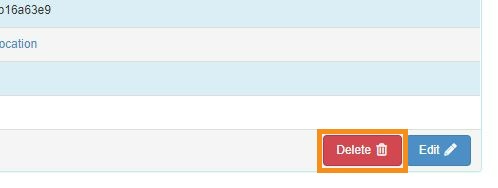
- In the delete confirmation window, select 'OK'.
If you have questions or require additional information, please contact us, and we will be in touch with you shortly.
