Product
Paya Connect
Resolution
Please Note: When using the Virtual Terminal to run a sale, the transaction will not post to any saved contact's transaction history. If you would like to run a one-time transaction under a contact please see the related article: How to run a One-Time Transaction for a Contact
- Select the Virtual Terminal button in the navigation menu on the left-hand side.
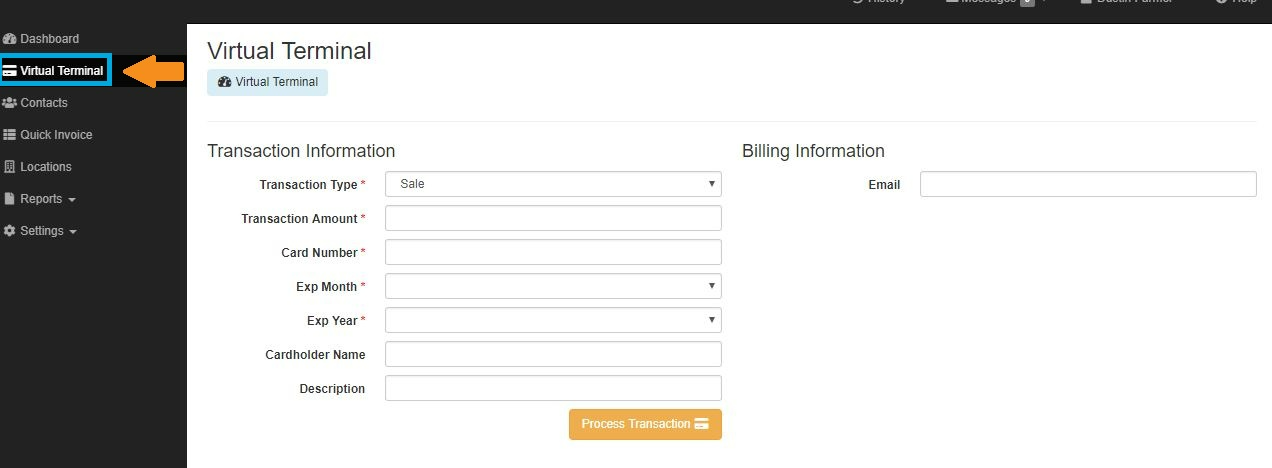
- Select 'Sale' from the transaction type drop-down menu:
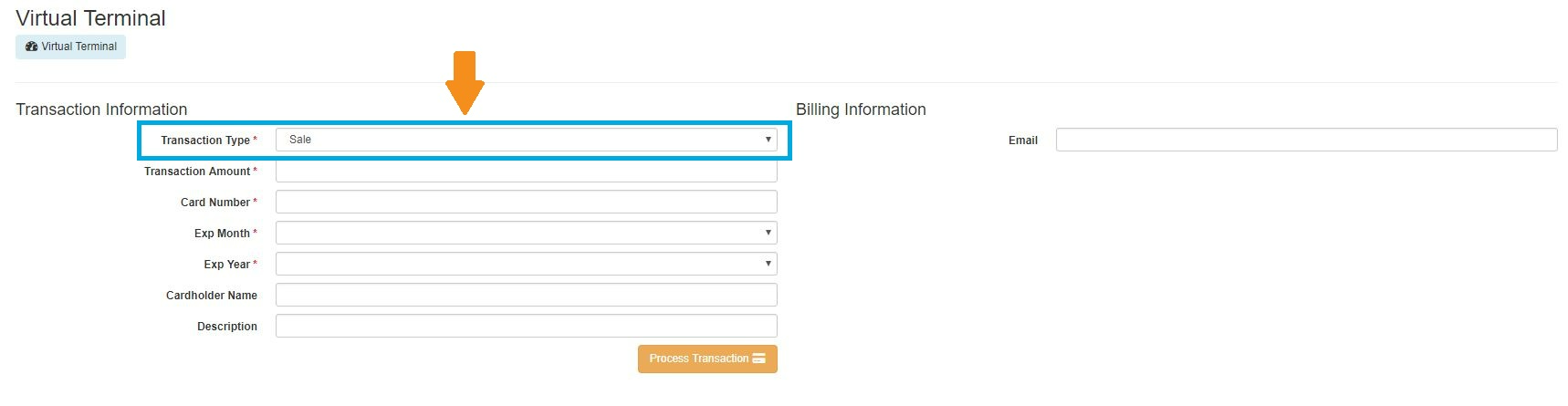
- Fill out the required information for the transaction:
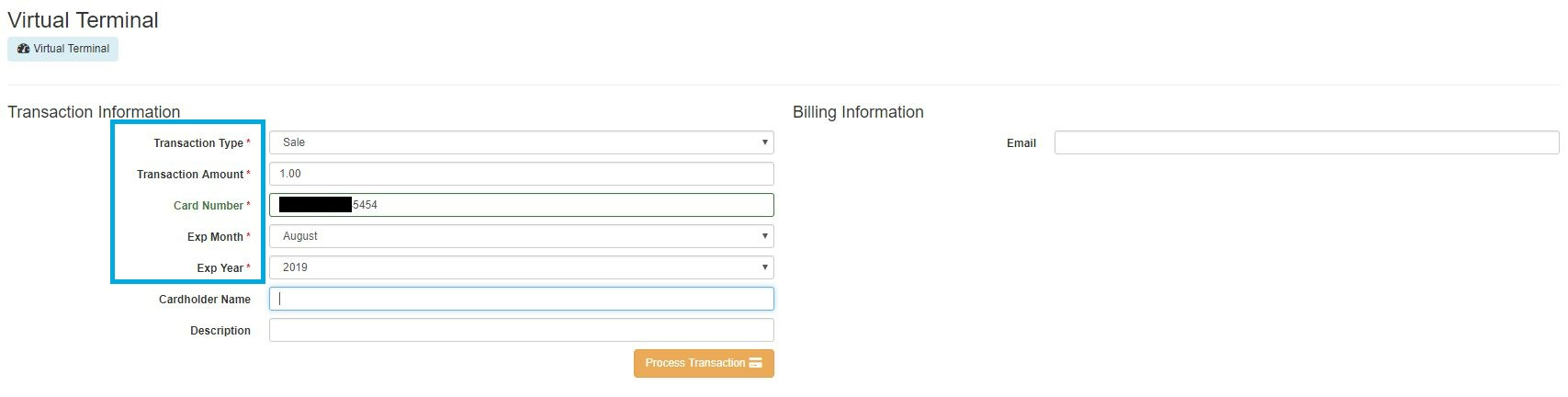
- Click 'Process Transaction'.
- The 'Transaction Detail' screen will automatically appear with additional information and options such as printing, emailing the receipt, or voiding the transaction:
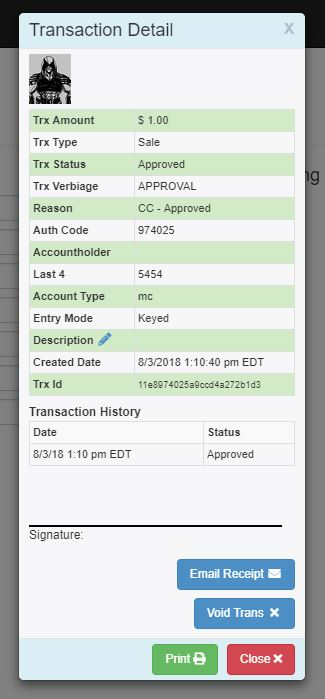
If you have questions or require additional information, please contact us and we will be in touch with you shortly.
