Product
Paya Connect
Description
Paya Connect allows you to store multiple payment types to an individual contact record for use within the recurring, installment, and one-time transaction modules. Follow the steps below to store payment types for a contact:
Resolution
- Navigate to the contact's overview tab, and select the 'Add Account' from the 'Stored Accounts' section:
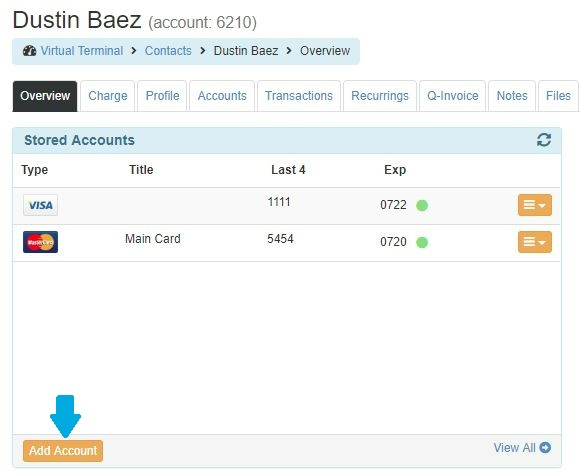
- Select credit card from the 'Payment Type' drop-down menu (if your Merchant account has other payment type options, you will see those here as well):
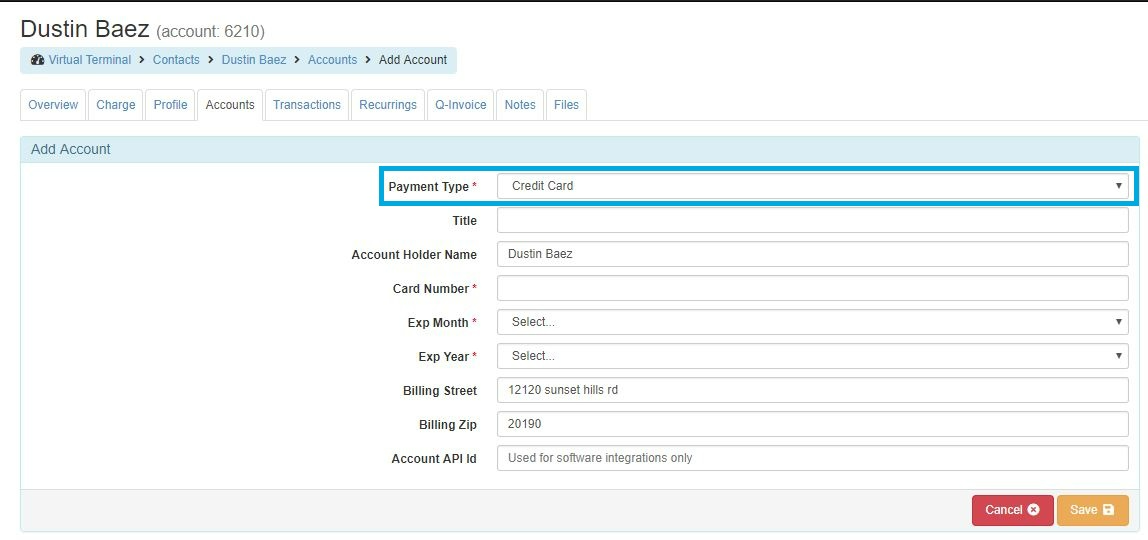
- Enter the required payment type information, and click 'Save'.
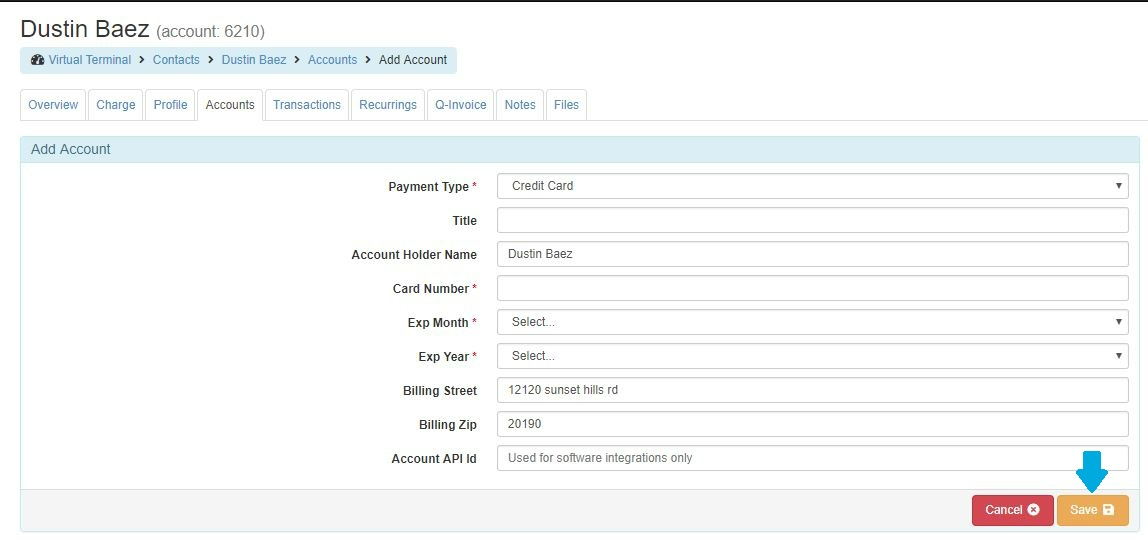
- The stored payment type should now display in the contact's 'Stored Accounts' section:
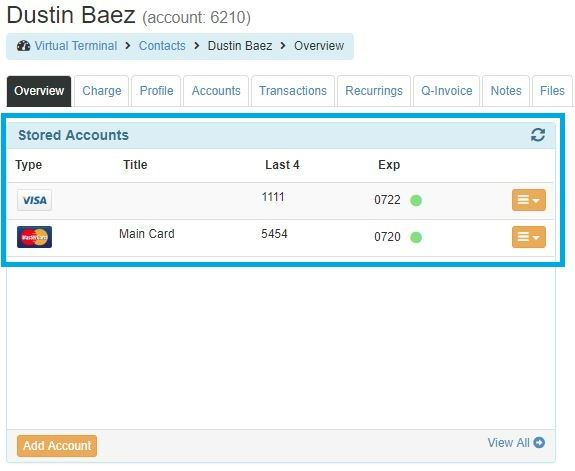
If you have questions or require additional information, please contact us and we will be in touch with you shortly.
