Product
Paya Connect
Description
This process for contact creation is for standalone use and does not work for integrated solutions.
Resolution
- To get to the 'Contacts' screen, select 'Contacts' from the navigation menu on the left-hand side of the screen.
- From the 'Contacts' screen, click the 'Add Contact' button in the right-hand corner of the screen.
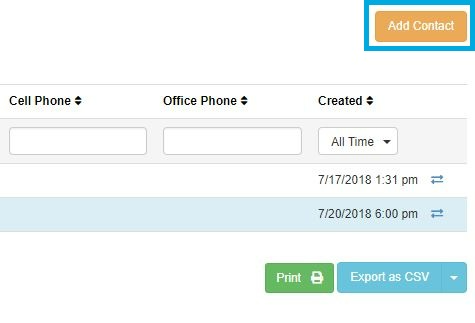
- Complete the form with the information that you have on the contact (only the fields denoted by an asterisk are required), and click 'Save'.
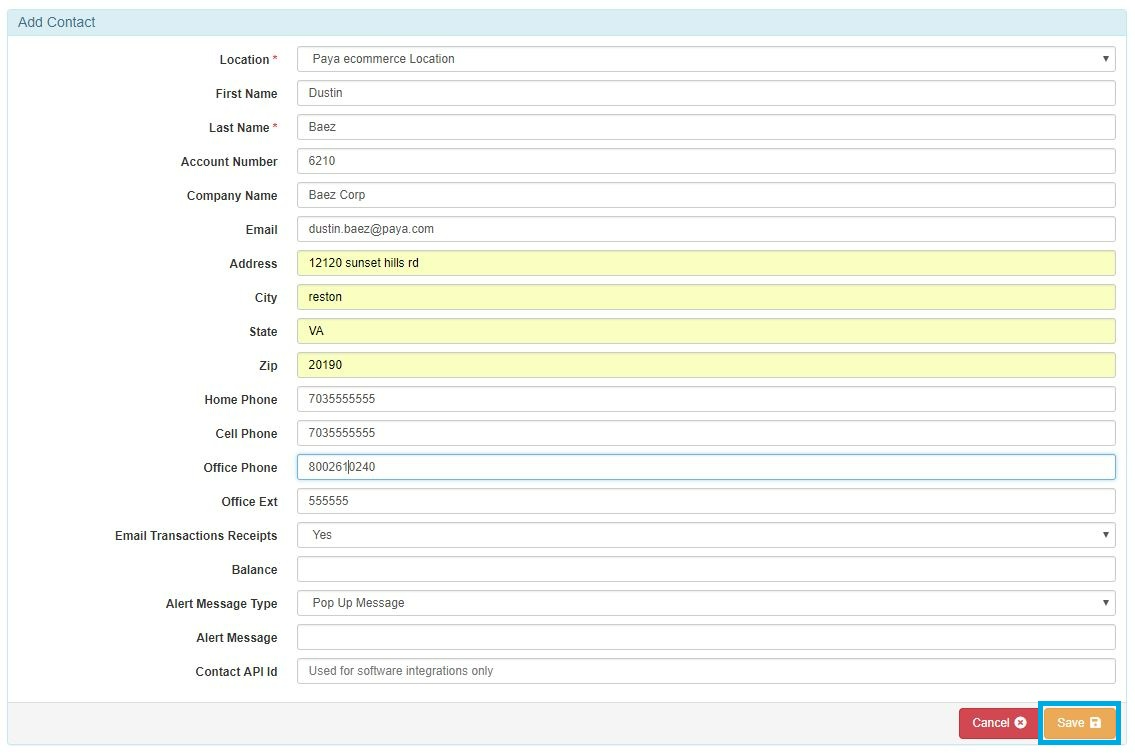
Please Note: This form requires that phone numbers are entered in a 10-digit format with no dashes.
- Once the contact is saved you will be taken to the contact's overview dashboard.
If you have questions or require additional information, please contact us, and we will be in touch with you shortly.
