Product
Paya Connect
Description
Merchants can use ongoing payments in the 'Recurring Transaction' module and may need to skip transactions but keep the transaction active. It is important to note that the system does not add this payment anywhere, by skipping a payment the Merchant is telling the system that they are collecting that payment in another form. The steps below will help the merchant complete this process:
Resolution
- Navigate to the 'Locations' section from the left-hand side of the page, and select your location.
- Click on the 'Contact' tab, and select the contact that has a recurring payment that needs to be edited.
- Click on the 'Actions' button for the recurring payment under the 'Recurring Billing' section:
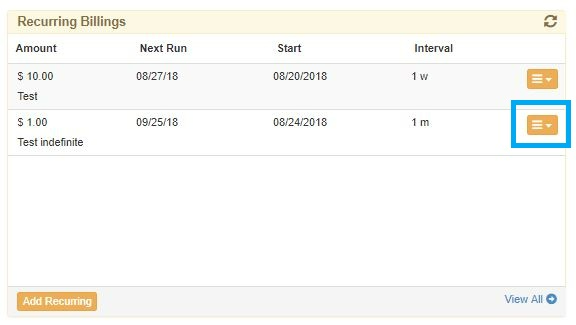
- Select 'Edit
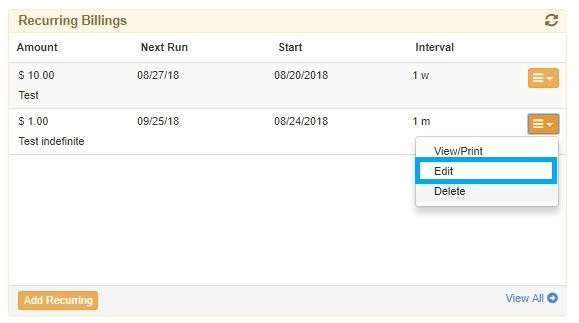
- In the 'Skip Payments' section, set the number of payments to be skipped. For example, if the contact has a recurring payment that is set to run once a week on Friday and has prepaid for three weeks; the Merchant will want to enter three payments to be skipped. The system will skip the next three Fridays and then return to the regular ongoing transactions on the fourth Friday.
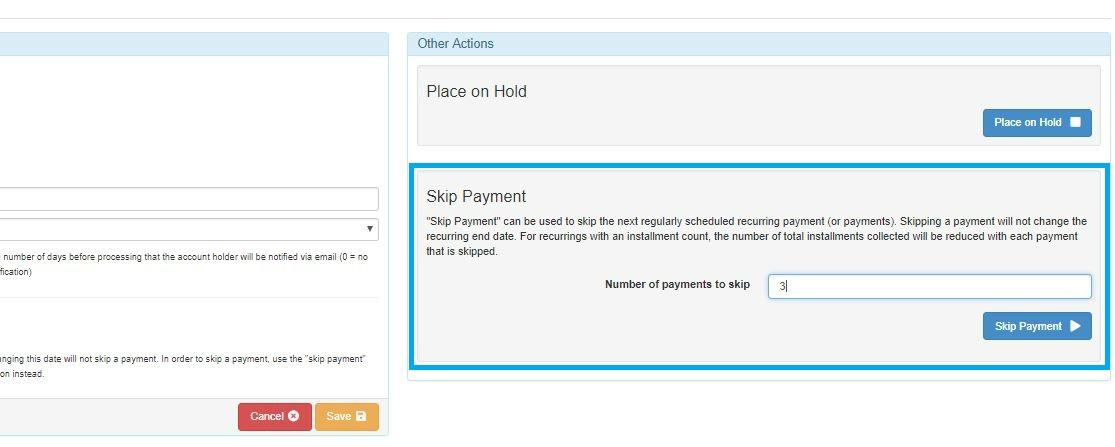
If you have questions or require additional information, please contact us and we will be in touch with you shortly.
