Product
Paya Connect
Resolution
- If you have an email on file:
- Go to the login screen and click on the ‘Forgot Password’ link:

- Enter your username and click 'Submit':
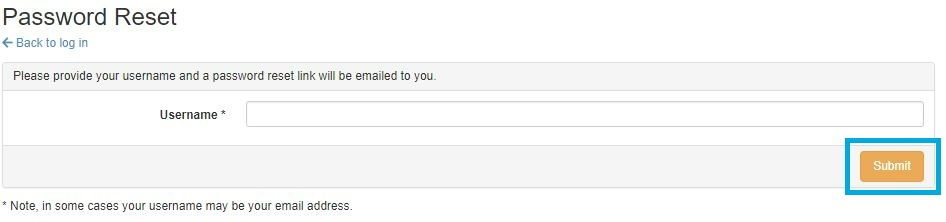
- A password reset link will be sent to the email address on file for that username.
- Click on the password reset link in the email and follow the instructions:
-
Please note the following password requirements:
- Passwords must be at least 8 characters in length
- Must contain 1 UPPERCASE letter
- Must contain 1 lowercase letter
- Must contain 1 special character
-
Must contain 1 number
-
Please note the following password requirements:
- If you do not have an email on file:
- Your Client Administrator will need to create a new password by going to the password tab on your profile.
- This will be good for one login and you will be prompted to create a new password.
- You will need to enter your username to create the new password. Follow the instructions above to complete the process.
If you have questions or require additional information, please contact us and we will be in touch with you shortly.
