Product
Paya Connect
Description
Merchants can control the exact time that they would like an auto-settlement to happen. A Merchant can also set multiple auto-settlement batches.
Resolution
Adding an Auto-Close Time
- Navigate to the location details page, and click on the 'Batch' tab:
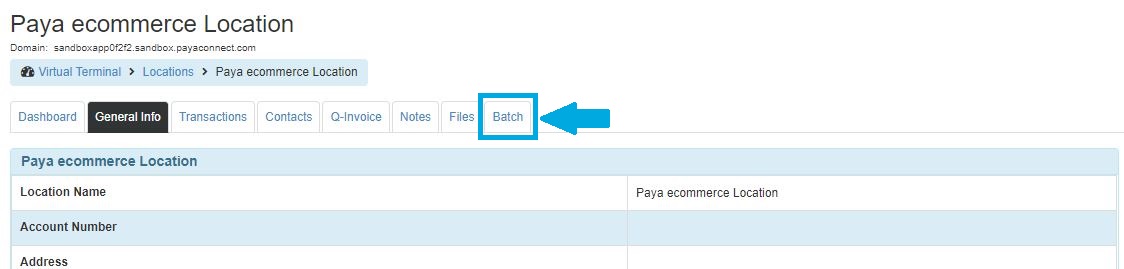
- Set a time from the drop-down menu in the 'Auto Batch Close Times' section:
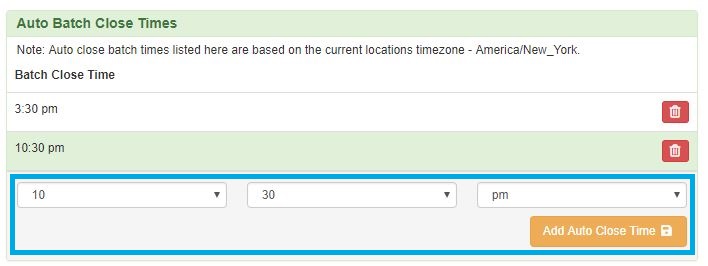
- Click the 'Add Auto Close Time'.
- The Merchants' current auto-close times will appear in the 'Auto Batch Close Times' section.
Deleting an Auto-Close Time
- To delete an 'Auto-Close Time', click the corresponding trash can icon.
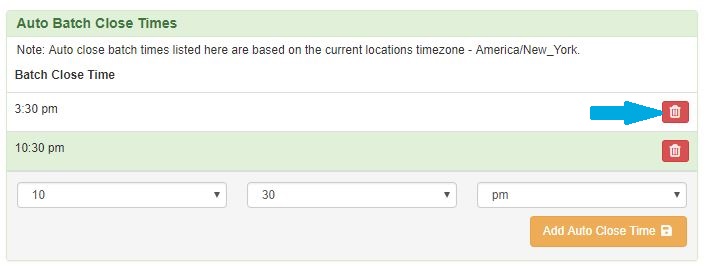
If you have questions or require additional information, please contact us and we will be in touch with you shortly.
