Product
Paya Connect
Resolution
Please follow the instructions below for placing an ongoing recurring payment on hold:
- Navigate to the 'Locations' section from the menu on the left-hand side of the page, and select your location.
- Click on the 'Contact' tab, and select the contact that has a recurring payment that needs to be edited.
- Click on the 'Actions' button for the recurring payment under the 'Recurring Billing' section:
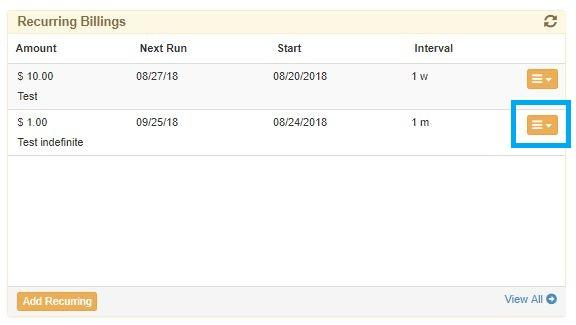
- Select 'Edit':
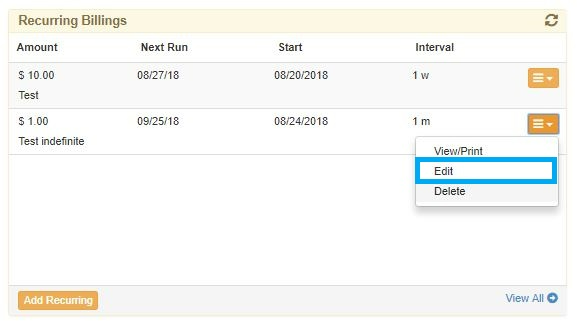
- Click on the 'Place on Hold' button:
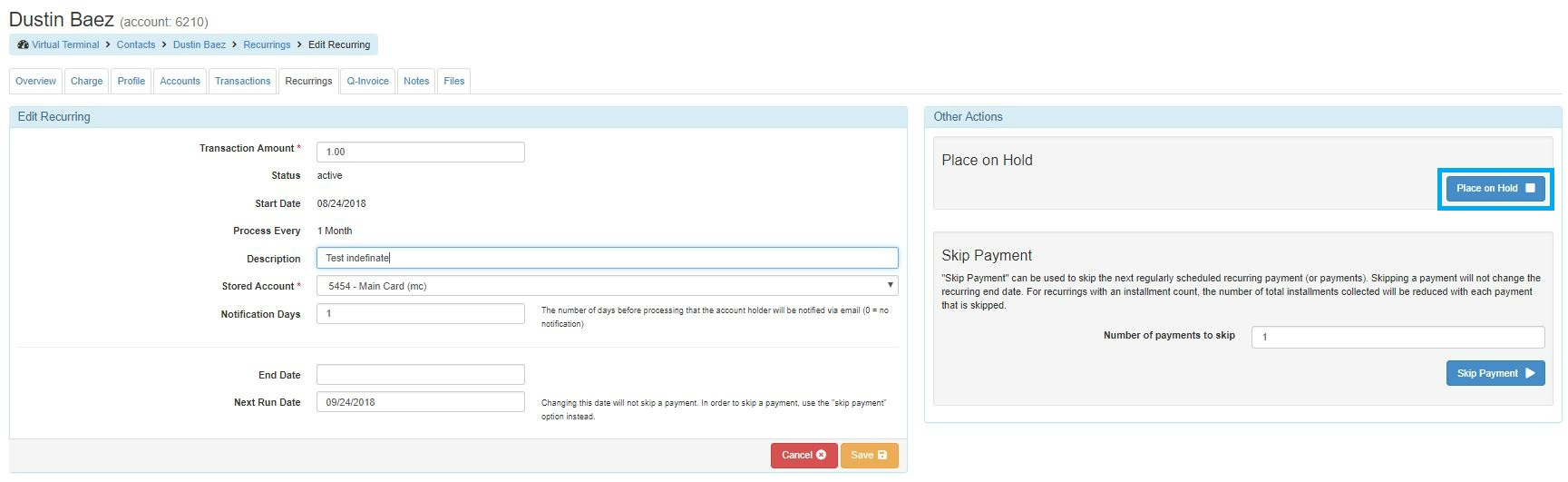
If you place an ongoing recurring transaction on hold, it will take effect immediately and the next recurring date will not occur; this transaction will remain on hold indefinitely or until the transaction is reactivated.
Please follow the instructions below for reactivating a recurring payment that has been placed on hold.
- Navigate to the 'Locations' section from the menu on the left-hand side of the page, and select your location.
- Click on the 'Contact' tab, and select the contact that has a recurring payment that needs to be edited.
- Click on the 'Actions' button for the recurring payment under the 'Recurring Billing' section:

- Select 'Edit':
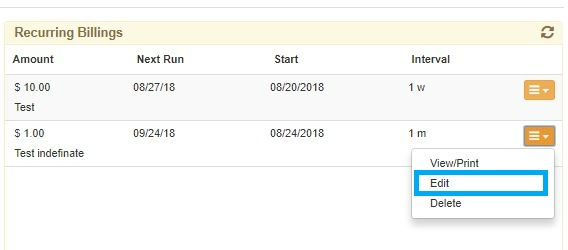
- Click on the 'Activate' button:
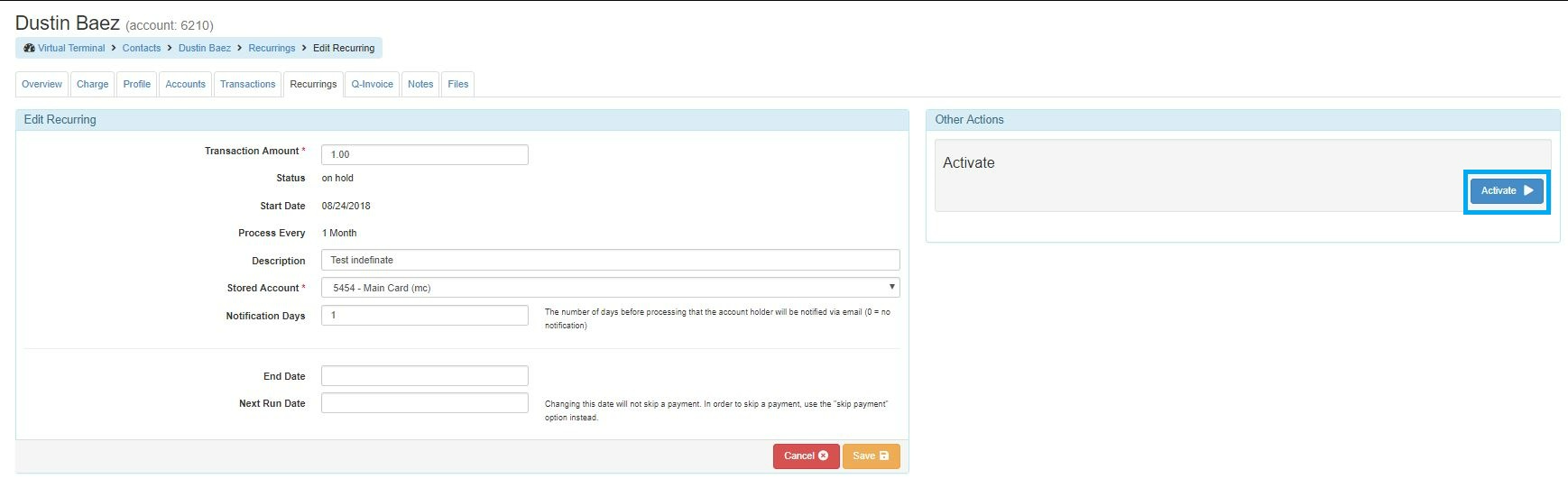
Please Note: If a Merchant activates the account before the next scheduled run date, it will process to the next available recurring date for that recurring payment. For example, if a recurring transaction was set up to start on 09/09/2018 and runs once a week and the account was put on hold on 09/07/2018 and taken off hold the same day, this recurring transaction will not run until 09/16/18; it will skip the 09/09/18 payment date.
If you have questions or require additional information, please contact us and we will be in touch with you shortly.
