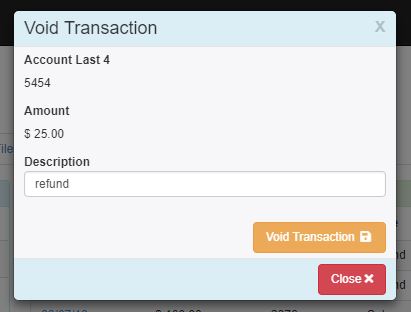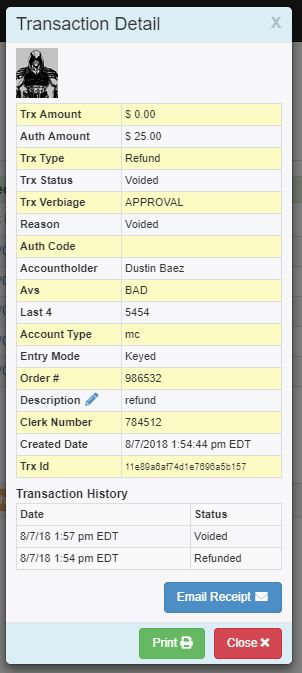Product
Paya Connect
Description
Voids are same-day transactions; these are funds that have not been settled within a day and have not been deposited into a Merchant's bank account. If the transaction has been settled and the money has been deposited, the Merchant will need to issue a refund, please reference this article to learn more about how merchants can issue a refund.
Resolution
From the Transaction Reports
- Navigate to 'Transaction Reports' by clicking on 'Reports' > 'Transactions', and search for the transaction you would like to void.
- Click on the 'Transactions Detail Icon' for that transaction to pull up the 'Transaction Detail' screen:
![]()
- In the 'Transaction Details' screen under the action menu, click the 'Void Transaction' button:
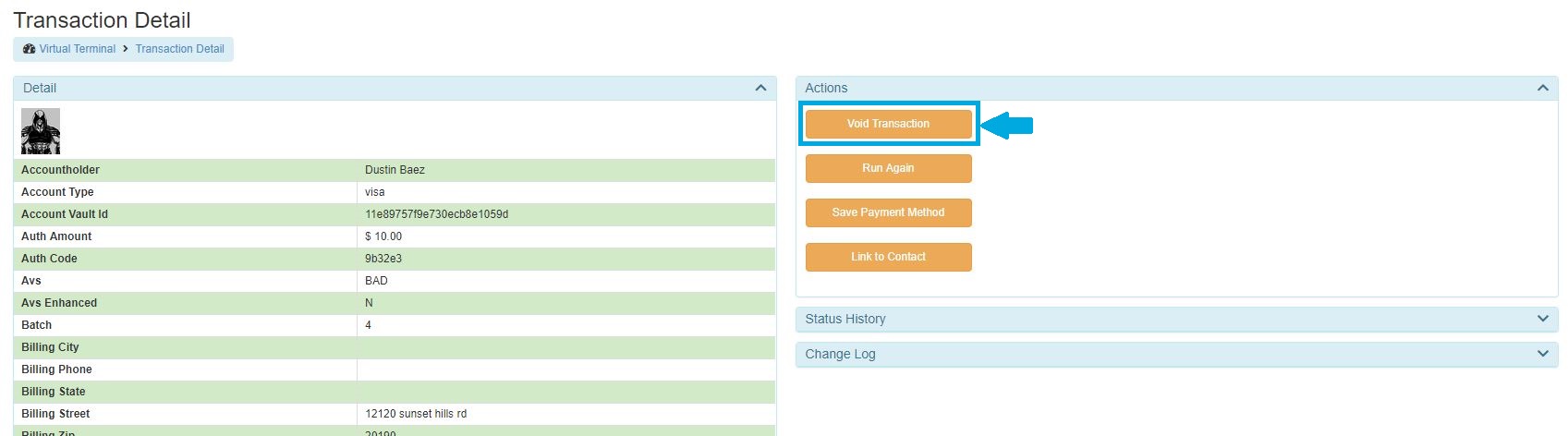
- A 'Void Transaction' pop-up window will appear, and the Merchant will click the 'Void Transaction' button to complete the void.
- A 'Transaction Receipt Details' pop-up window will appear where the Merchant can print a void receipt if necessary.
From the Contact Overview Screen
- Navigate to the contact's overview screen, in the 'Recent Transactions' section; the Merchant can locate the transaction they are trying to void
- The Merchant will want to click on the hyperlinked date to pull up the unsettled transaction details pop-up.
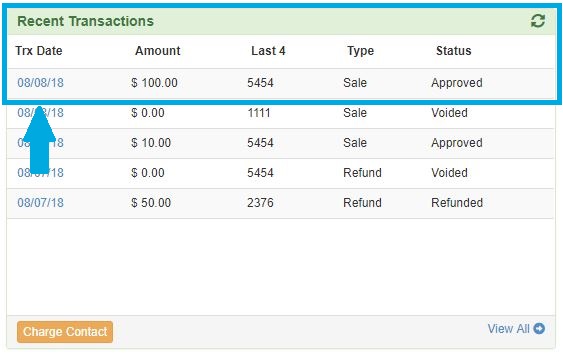
- On the 'Transaction Details' pop-up, click the 'Void Trans' button:
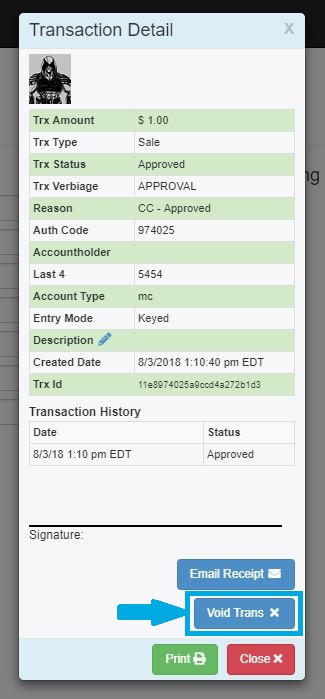
- Click 'Void Transaction' to finalize the void.
If you have questions or require additional information, please contact us and we will be in touch with you shortly.