Asking a returning customer for their information every time their card is charged.
Description
Do I have to ask a returning customer for their information every time I need to charge their card?
Resolution
The Paya Virtual Terminal stores transactions for 18 months. If you need to charge a customer whom you've processed before, you can use a former transaction to avoid recollecting their information for subsequent attempts.
After locating the customer you wish to charge, select the Process link:

This will open the one-time transaction page and populate the fields with all the information from the original transaction -- including the 'Bill To' and 'Ship To' information, as well as the credit card data:

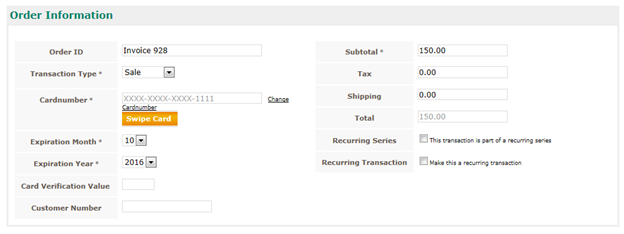
Please review the information carefully to make sure that there are no necessary updates. For instance, you may want to change the Order ID, Transaction Type, or Amount. Select "Change Card Number" if you need to change the credit card that is used.
You may also be interested in:
- How to locate a transaction in the Virtual Terminal
- Setting up customers for recurring payments in the Virtual Terminal.
- How to store customers' credit card numbers in the Virtual Terminal.
If you have questions or require additional information, please submit a ticket and we will be in touch with you shortly.
