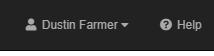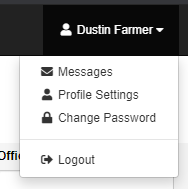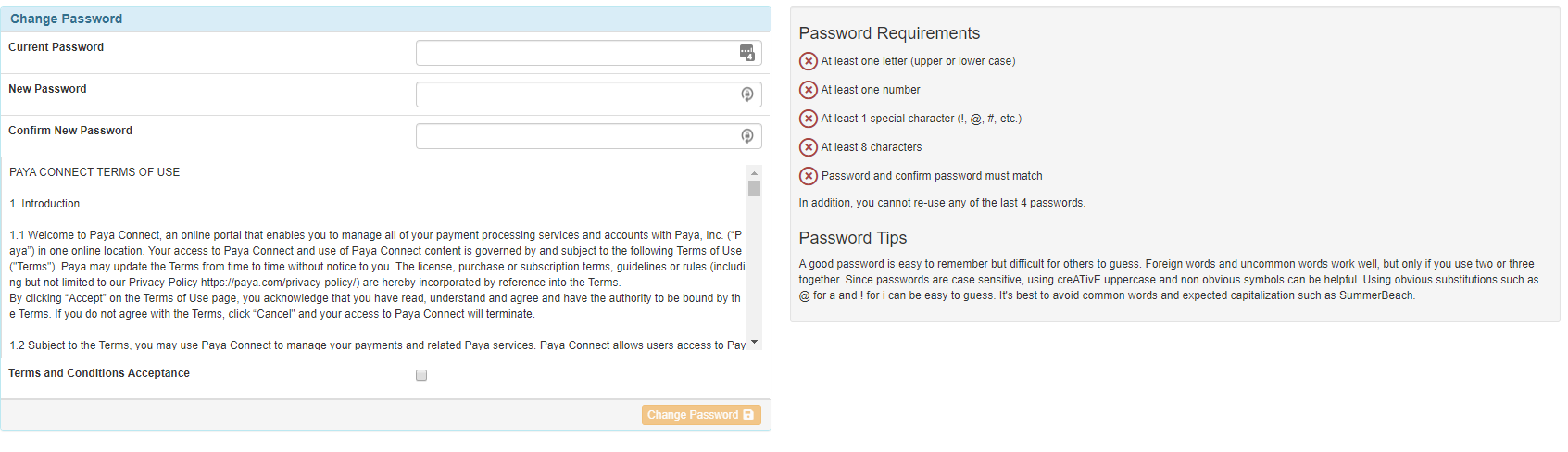Product
Paya Connect
Description
Paya Connect requires a password update every 90 days to maintain proper security protocols.
Resolution
After logging into Paya Connect, a user is presented with a blue pop-up message in the right-hand corner of the screen giving a date for when the password will expire. Follow the steps below to update your password:
- In the upper right corner find your name and click the drop-down arrow:
- Select the 'Change Password' option from the menu:
- Follow the prompts to complete the password reset:
If you have questions or require additional information, please contact us and we will be in touch with you shortly.