Product
Paya Connect
Resolution
- Click the 'Batch' tab from the location overview screen:
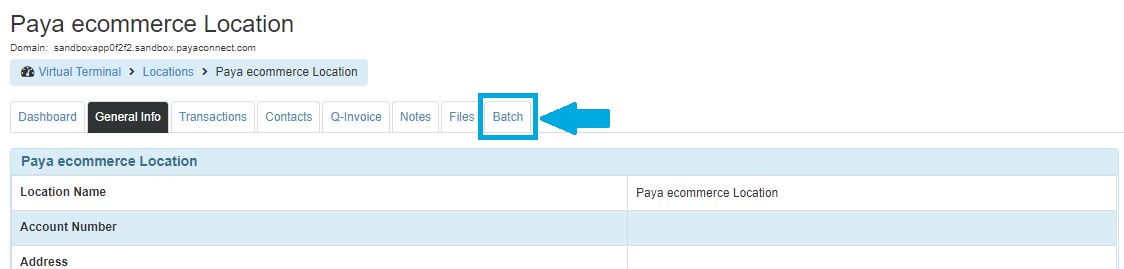
- Click the 'Close Batch' button in the 'Batch Listing' section:

- After the batch is closed, the status will change from open to closed.
Please note that clicking on the batch number in this section will bring up a detailed list of the transactions within that batch.
If you have questions or require additional information, please contact us, and we will be in touch with you shortly.
