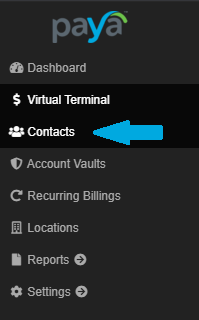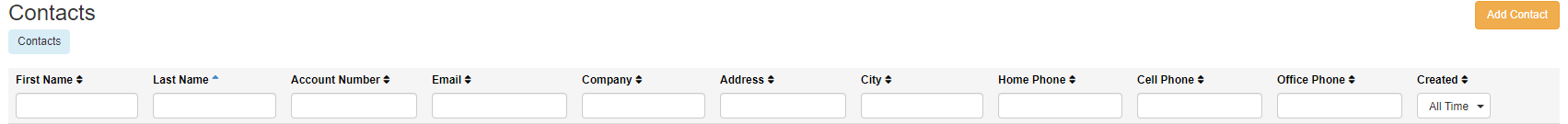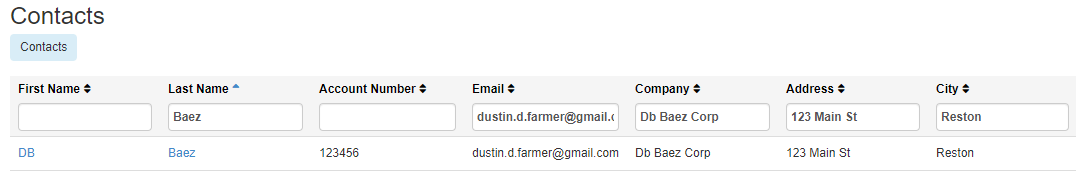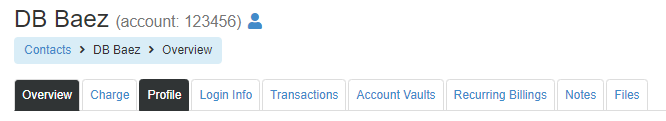Product
Paya Connect
Description
These steps will allow you to grant access to the customer portal on Paya Connect. This feature allows your customers to review recurring payments, invoices, previous transaction history, and update payment information.
Resolution
- After logging into Paya Connect navigate to the contacts page by clicking on the Contact option for the Menu on the left.
- Search for the contact that you would like to grant access by using the search fields in the headers of the columns:
- Once you have located the contact; click on their name to access the contact details page for the contact:
- Click on the 'Profile' tab to access the contact's profile information:
- Follow the steps below:
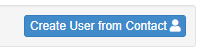
-
Yes
-
No
- Add Button
-
Yes
-
No
- Add Button
-
Type Button Text
- Add Button
- Once you have set up the customer with access to the Customer Portal, refresh the screen and you can access the 'Login Info' tab (here you can reset passwords if necessary).
If you have questions or require additional information, please contact us and we will be in touch with you shortly.