Please Note: The Paya Virtual Terminal has been updated to a newer version that offers new features and functionality of the program. This article refers to the previous version. For instructions on using the new Paya Exchange Virtual Terminal, please visit New Sage Exchange: Frequently Asked Questions.
"Access is Denied" error message in the Virtual Terminal
Description
Why do I get an "Access is Denied" error in the Virtual Terminal?
Resolution
The Virtual Terminal (VT) Ddministrator is the user whose username is identical to their twelve-digit VT ID. The following sections of the VT are accessible only to this user:
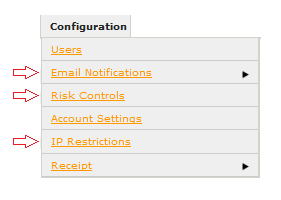
Other restrictions may exist based on user permissions. Users who attempt to enter a section to which they do not have access will receive the following error.
You may also be interested in:
- How to unlock the Virtual Terminal and obtain a new password
- How to manage users in the Virtual Terminal
If you have questions or require additional information, please submit a ticket and we will be in touch with you shortly
