How to process a Force transaction in the Virtual Terminal
Description
How do I handle a Force transaction?
Resolution
To process a Force transaction in the Virtual Terminal, please follow the steps below:
- Mouse-over to the Transactions menu
- Select Credit Card
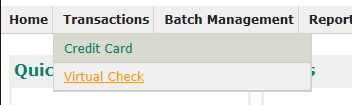
- Fill out all of the required fields
- Select the transaction type Force
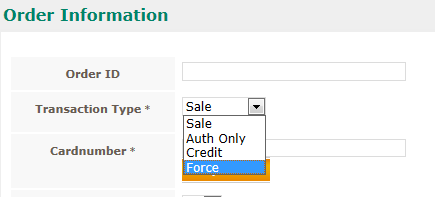
- Enter your Approval Code
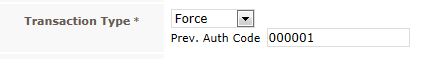
- Then click Submit Transaction
You may also be interested in Support Numbers for Voice Authorizations
