Product
Virtual Terminal
Description
I need to void a transaction in Virtual Terminal
Resolution
Please note that transactions must be in an Open Batch in order to be voided
In order to void a transaction follow the steps below:
- After logging into the Paya Virtual Terminal, go to the Reporting tab at the top of the Homepage.
- Hover over Transaction Activity and the sub-menu for three transaction activity reports will appear.
- Click Today's Activity report:
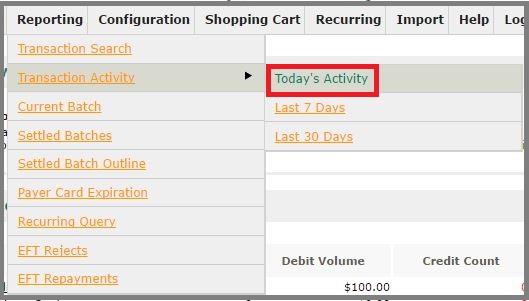
- Select the transaction that you would like to void by verifying your customer's information (card number, amount processed, expiration date, etc.).
- To the right side of the page under the Options column, click Void.
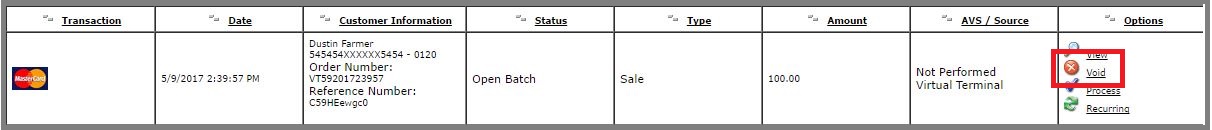
- A pop-up box will appear to confirm that you want to void this transaction, Click Yes.
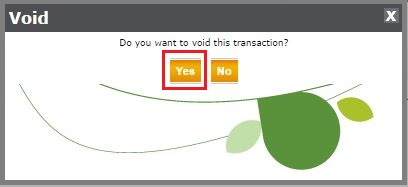
- The transaction is now voided, but still searchable in the Transaction Search option.
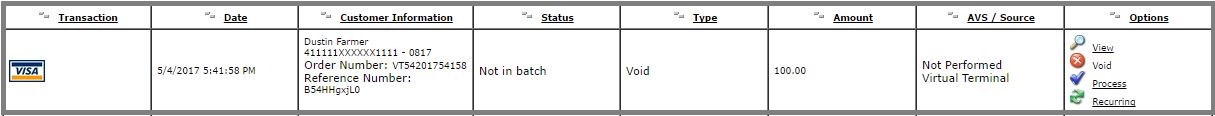
If you have questions or require additional information, please contact us and we will be in touch with you shortly.
