Description
Where do I find the MID and M_KEY inside the Payment Center?
Resolution
To locate your MID (Merchant ID) number and/or your gateway Merchant Key (M_KEY) number, please navigate to the “Settings” menu from the Menu bar of the Payment Center Dashboard, as shown in the image below: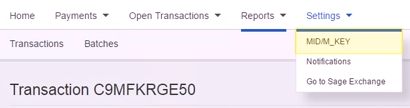
Next, click on the sub-menu “MID/M_KEY” to view both numbers, as shown below: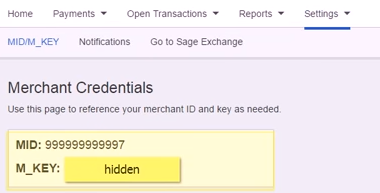
Note: The M_KEY values have been hidden for security reasons. Alternatively, you may also find this information in the original welcome email that was sent to you by Paya when your account was approved.
