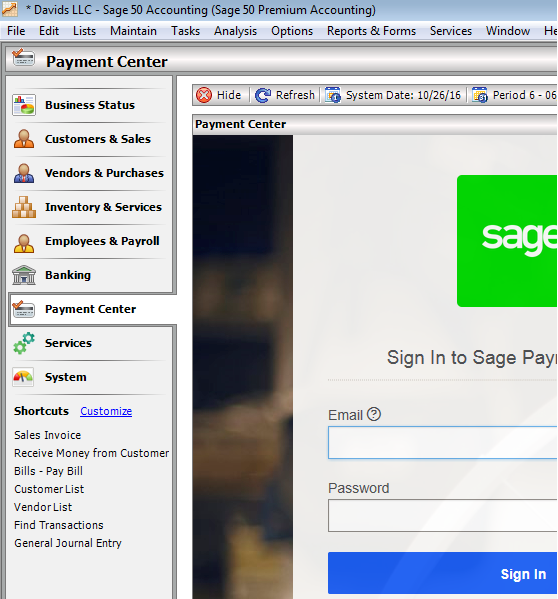Description
I use the Sage50 Accounting Software. How do I access the Payment Center?
Resolution
Sage50 Accounting Software customers can use the Payment Center to process Debit/Credit Cards from within their software and automatically posts the data in the general ledger.
To access the Payment Center, open Sage50 and from the left sidebar of the Main View of the software, click the Menu labeled "Payment Center" to launch the application: