Product
Paya Connect Desktop (PCD)
Description
Paya will regularly make changes to the list of PCD supported devices as PCI compliance regulations change.
Resolution
Please check PCD under the settings menu for the most current list of compatible devices.
The Paya Connect Desktop is compatible with the following devices:
Non-EMV Hardware
- IDTech SREDkey
- Magtek DynaMag/DynaPad
- Magtek Centurion (Paya Encrypted)
- PCD will no longer support unencrypted solutions due to PCI compliance regulations.
EMV Hardware
- Equinox L5300
- Ingenico iPP320 (Paya encrypted OS must be installed)
- Ingenico iPP320 (Moneris Encrypted OS for Canada only)
P2Pe Hardware
- Ingenico iPP320 PCI listed (Bluefin):
- For more information about P2PE - What is the difference between Point-to-Point Encryption and End-to-End Encryption
- If you think that Point-to-Point Encryption is the solution you need for your business, please contact our Support Team.
To use a specific swiper type, you will need to enable that swiper type in Paya Connect Desktop under the settings menu:
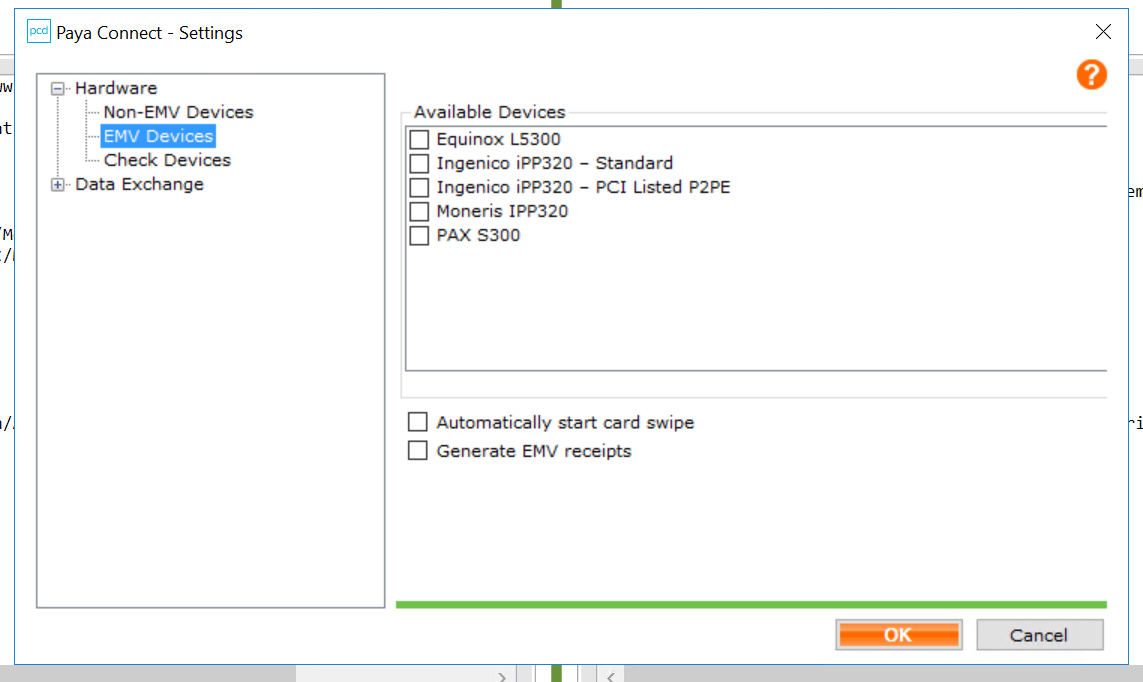
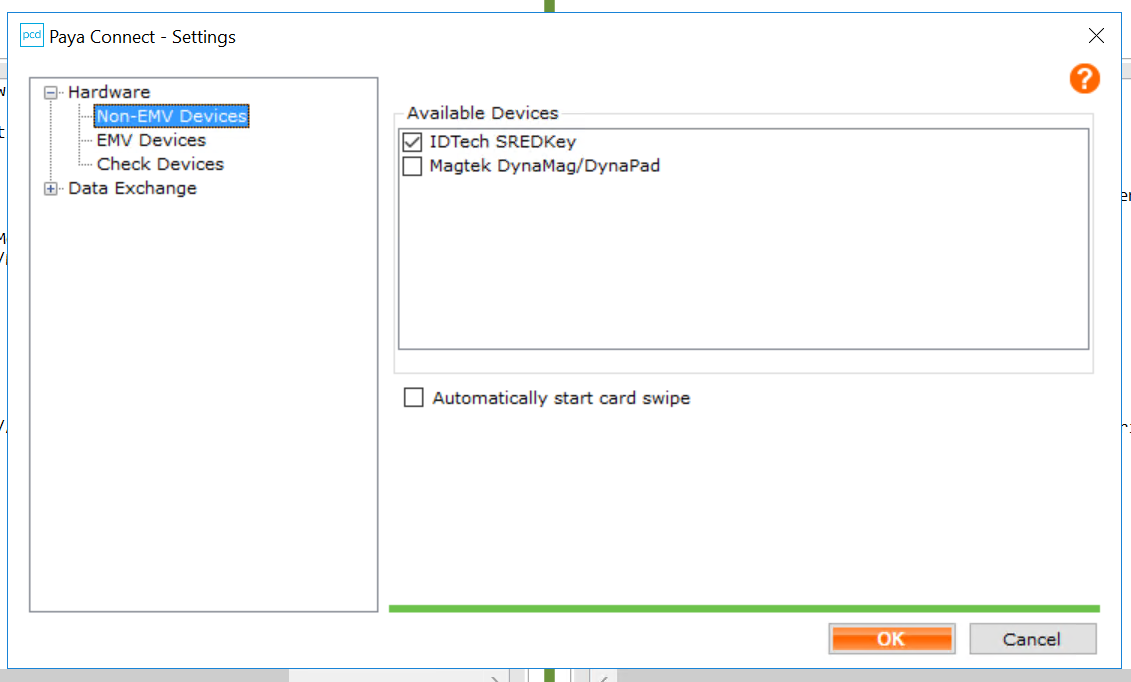
If you have questions or require additional information, please contact us and we will be in touch with you shortly.
