Product
Paya Connect
Description
The 'Contact Overview' tab is designed to be a comprehensive place where you can access all the features necessary to manage a contact's payments.
Resolution
There are three sections within the 'Contact Overview' tab:
- Stored Accounts
- Recent Transactions
- Recurring Billings.
Stored Accounts
This space contains information on what cards a contact has stored and an at-a-glance view of which are expired. Any cards stored here can be easily edited or deleted by clicking the icon under 'Actions'. Cards can be added by clicking 'Add Account' at the bottom of the container and if the contact has more than five cards, a full list can be viewed by clicking the 'View All' link.

Recent Transactions
This container will display the most recent transactions that took place for this contact. The 'Transaction Detail' screen will be displayed by clicking on the 'Trx Date' links. To run a new transaction for a contact, click 'Charge Contact'. To view all of the transactions associated with the contact, click the 'View All' link at the bottom right of the container:
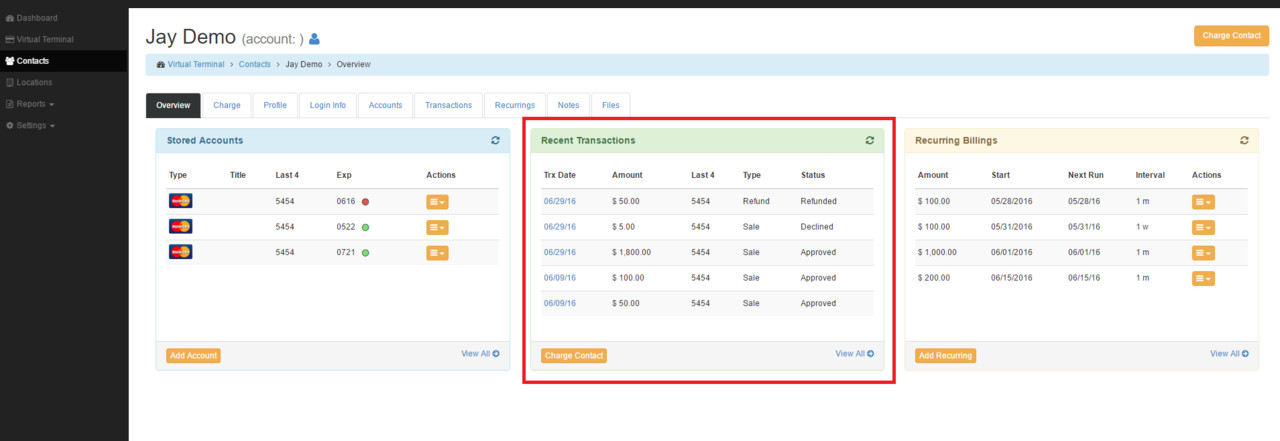
Recurring Billings
Here you will see the five most recent recurring schedules for this contact. These recurring schedules can be viewed, printed, edited, or deleted by selecting the icon under 'Actions'. To add a recurring payment schedule, click on 'Add Recurring'. If you would like to view all recurring schedules, including recurring schedules that have been deleted or have ended, click the 'View All' link at the bottom of the container:
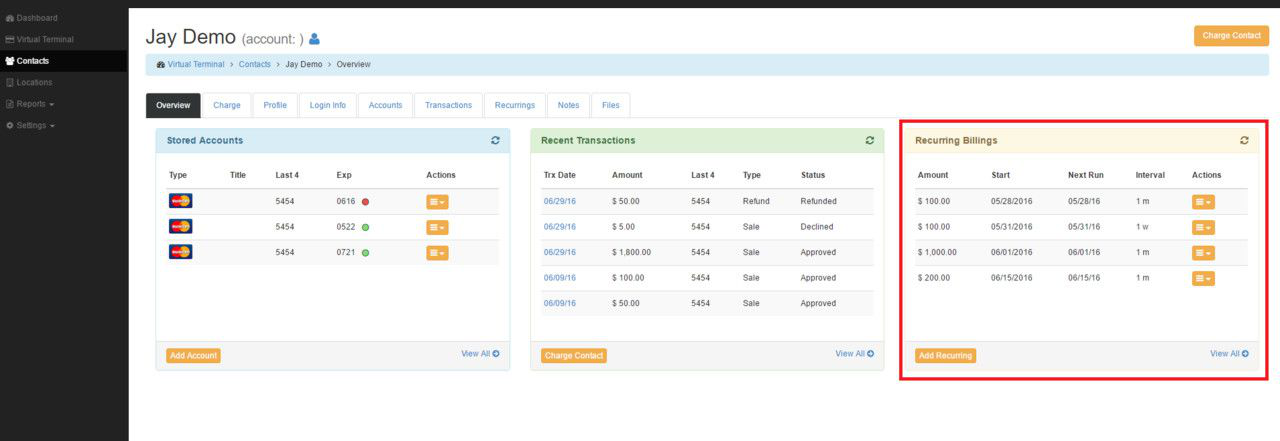
If you have questions or require additional information, please contact us and we will be in touch with you shortly.
