Product
Paya Virtual Terminal
Description
Why does my password reset every time I log out of the Paya Virtual Terminal?
Resolution
If you are not able to log in to the Paya Virtual Terminal after logging out, and you do not see the following error message: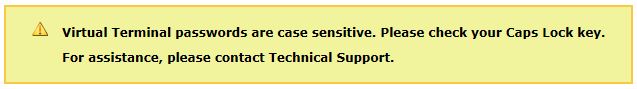
You may need to reset the IP Restrictions Setting. Follow the instructions below to reset the IP Restrictions Setting:
1. Contact our Virtual Terminal Support team at 877-470-4001, for assistance with logging into the Paya Virtual Terminal.
2. Once you are logged into the Virtual Terminal, go to Configuration --> IP Restrictions.
3. Here in the IP Restrictions settings, check if there are IP Restrictions set up in the Virtual Terminal and Shopping Cart sections. If there are, verify whether the IP Address is the merchant's IP Address, and update accordingly. If there aren't, click Update. This will clear any lingering IP Restrictions.
Afterward, log out of the Virtual Terminal, and attempt to log in.
