Description
How do I re-run a transaction in the Virtual Terminal?
Resolution
Through Quick Search
- Log into the Virtual Terminal
- From the Home Screen, go to the Quick Action section on the left side of the screen. Here you will find the Transaction Search section:
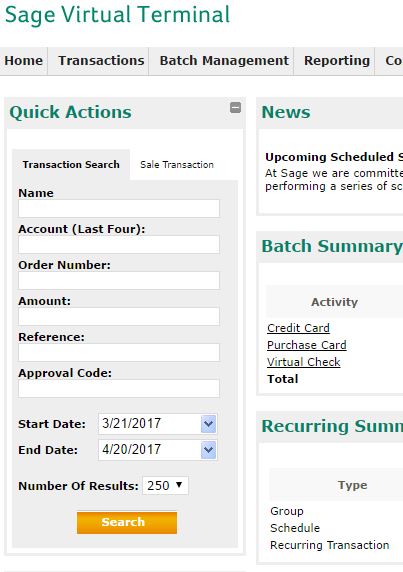
- Enter the search criteria for the transaction you are trying to find
- Click Search
- Find the transaction in the list
- Click Process in the Options column, this will take you to the screen to re-run the transaction
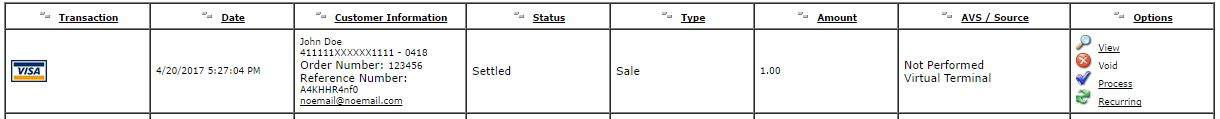
Through Transaction Search
- Log in to the Virtual Terminal
- Go to the Reporting tab
- Choose transaction search from the drop-down menu
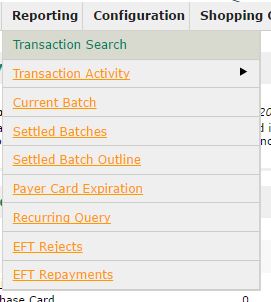
- Enter search criteria (More specific data will assist with your search); Click Submit Transaction Query
- Under the options Column, you will see an option to process the payment again
- Click Process in the Options column, this will take you to the screen to re-run the transaction
.jpg)
