Product
Paya Virtual Terminal
Description
There are various settings applicable to an administrator account in the VT.
Resolution
Log into your Paya VT as an Admin, using your Merchant ID in both the VT ID and Username fields. Select the Admin User to start adjusting the various settings, as shown throughout this article:
-
Accessing the Edit function:
Select Edit to modify the settings on the administrator account: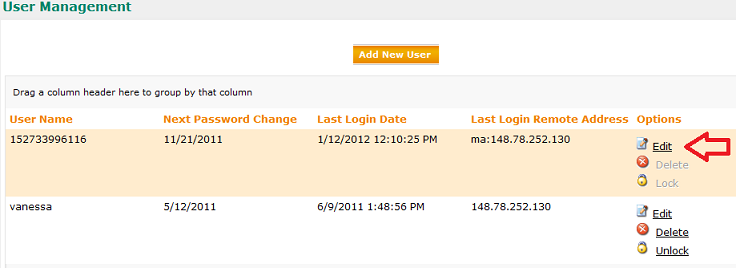 .
.
-
Major Edit:
Edit the administrator account to change the grid paging, default credit card transaction type, default country, default state, and the user access for viewing credit card numbers: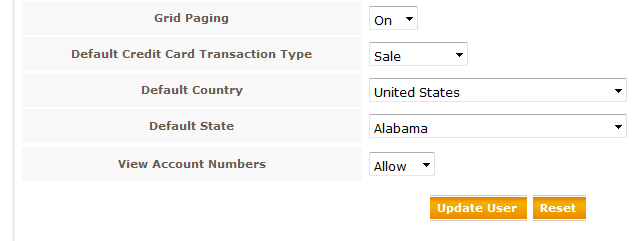
-
User deletion:
Select Delete under Options to delete a user: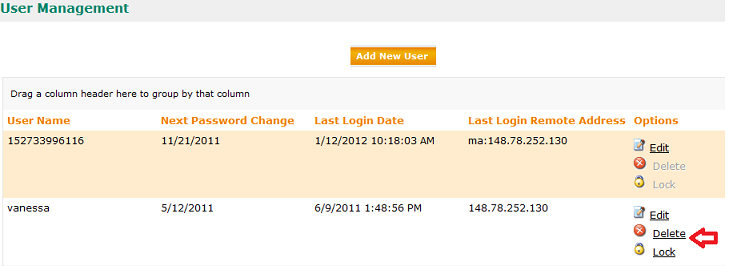
-
Locking a User Account:
Select Lock to lock a user account. This may be necessary when an employee is no longer employed or no longer needs access to credit card processing: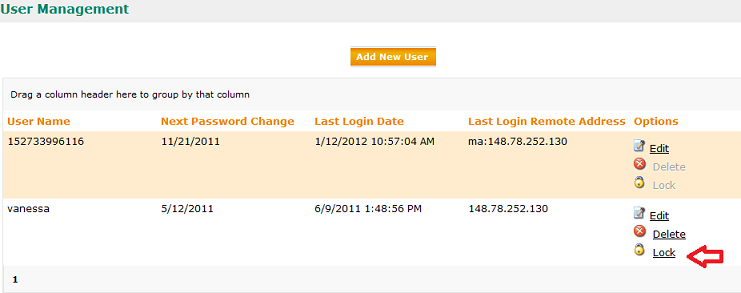
-
Unlocking a User Account:
Select Unlock to unlock a user account: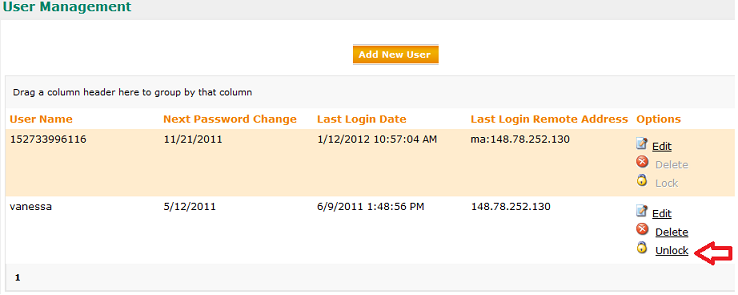
If you have questions or require additional information, please submit a ticket and we will be in touch with you shortly.
