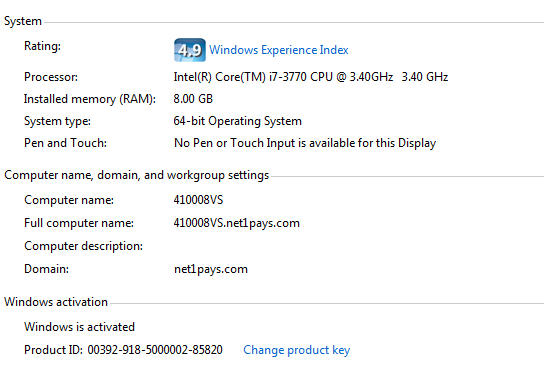How to determine the bit version of your PC
Description
How do I determine the bit version of my PC?
Resolution
To verify if you are on a 64 or 32-bit version of Windows, click on the Start menu, then click on Computer, and select System Properties. Under System Type, it will list the bit version for your PC.