Please Note: The Paya Virtual Terminal has been updated to a newer version that offers new features and functionality of the program. This article refers to the previous version. For instructions on using the new Paya Exchange Virtual Terminal, please visit New Sage Exchange: Frequently Asked Questions.
How to configure the Paya Shopping Cart to automatically calculate Sales Tax.
Description
How do I configure my Paya Shopping Cart to automatically calculate Sales Tax?
Resolution
The Paya Shopping Cart (included with the standard Virtual Terminal), can be configured to automatically calculate sales tax for every order. This setting is found in the Shopping Cart --> Sales Tax menu option.
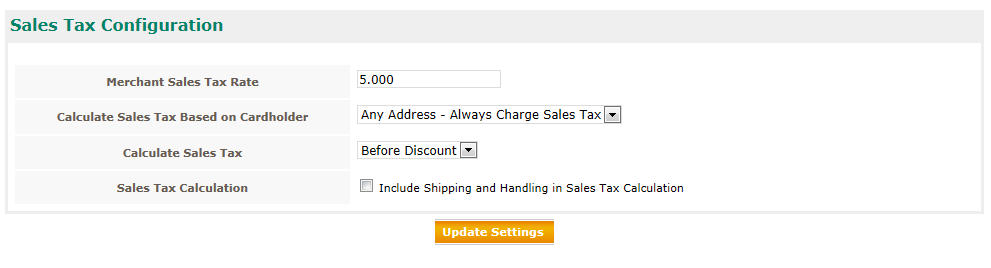
The Merchant Sales Tax Rate controls the actual rate that will be calculated, for 5.25%, enter "5.25", not "0.0525". This field assumes a percentage; no "%" sign is required. It will accept up to three decimal places, after which it will round to the nearest thousandth.
Using the Calculate Sales Tax Based on Cardholder drop-down menu, one can tell the system to calculate sales tax only if the state entered by the cardholder in either the billing or shipping section of the payment form matches the merchants. Alternatively, sales tax can be calculated for all transactions, regardless of address.
The Calculate Sales Tax menu tells the Virtual Terminal if it should calculate the sales tax before or after it adjusts for any promotional codes that the customer has entered.
Similarly, Sales Tax Calculation determines whether Shipping and Handling fees are included in the calculation.
If you have questions or require additional information, please submit a ticket and we will be in touch with you shortly.
