Description
How do I configure IP restrictions in the Virtual Terminal?
Resolution
To configure the IP Restrictions, log in to the Virtual Terminal and go to the Configuration, IP Restrictions. These restrictions can prevent someone from accessing the Virtual Terminal from processing transactions through the Paya gateway. IP Restrictions can be configured for the Virtual Terminal and for API/Shopping Carts, which includes all gateway integrated payment platforms, such as Sage Exchange Desktop.
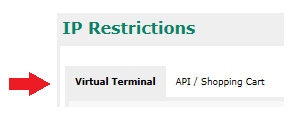
The Virtual Terminal tab is used to configure user access to the Virtual Terminal. An attempt to log in to the Virtual Terminal from an IP address that is not allowed and will return an "Access Denied: You do not have access rights to the Virtual Terminal." error.
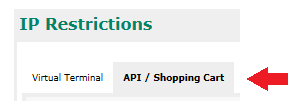
The API/Shopping Cart tab is used for payment processing through the gateway from outside sources. This includes both the Paya Shopping Cart and Donate Now payment pages, as well as integrations that utilize Sage Exchange, API or XML Web Services.
The Virtual Terminal and API/Shopping Cart tabs must be updated separately and each tab offers three Restriction Types:
- Allow All -This allows access from all IP addresses, regardless of the IP Address list
- Allow All Except For The Following - This allows access from any IP address not on the IP Address list
- Deny All Except For The Following - This allows access from any IP address that is on the IP Address list
If you select the second or third option; you can use the Add New IP Address button to add an IP address to the list of addresses you want to allow or deny.
NOTE: If you add, delete or edit any IP addresses, you must click the Update button for those changes to be applied.
NOTE: If you are processing through a payment solution hosted by a third party, the IP address submitted to Paya may belong to that third party. If you restrict an IP address under the API / Shopping Cart tab; you may end up preventing all transaction activity.
You may also be interested in:
- Definition of "911911 Security Violation" and "911911 Access Denied" error messages
- "Access is Denied" error message
If you have questions or require additional information, please submit a ticket and we will be in touch with you shortly.
