Products
Payment Center, Paya Exchange Management System (PEMS)
Description
Why can't I log in to the Payment Center, but I can log in to the Paya Exchange Management System (PEMS) with the same credentials?
Cause
If your login credentials work for PEMS but not for the Payment Center; the most likely cause is that your username does not have the necessary permissions assigned to its Role in PEMS. Try clicking the Virtual Terminal option under the Quicklinks menu on the left-hand side of the PEMS page. If you receive an "Access restricted" error, or you do not see the Virtual Terminal ID you want in the list of available IDs; it is a good bet that your assigned Role is missing permissions.
Resolution
- Your PEMS System Administrator should log in to PEMS and go to Administration, Roles.
- Locate the appropriate Role for the username in question and click Edit.
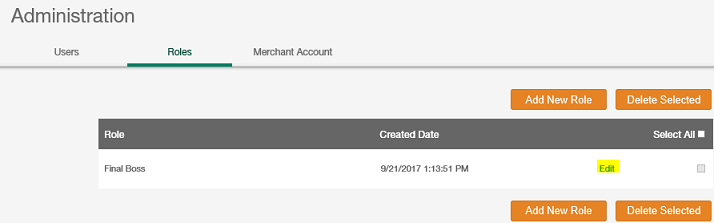
- Expand the Quicklinks menu and check Virtual Terminal.
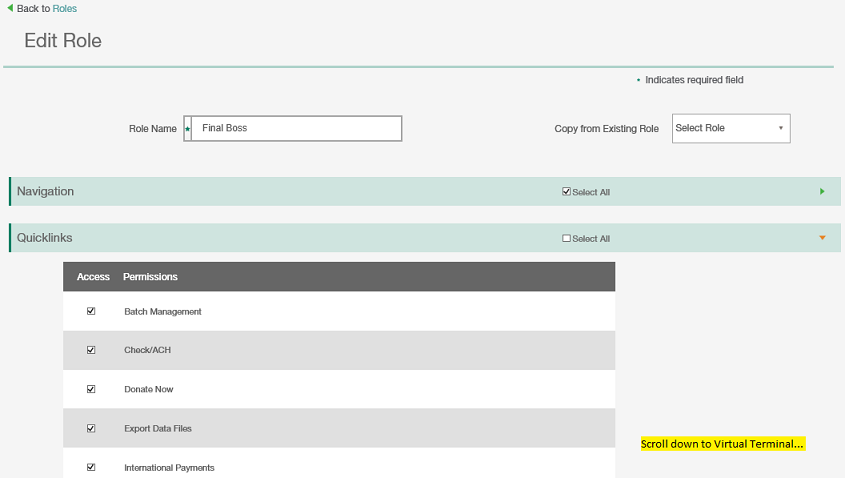
- Expand the Account menu and check the merchant account(s) associated with any Virtual Terminals you need to view.
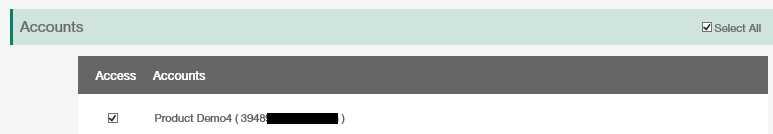
- Click Save.
