Description
How do I activate a user in Payment Center or Paya Exchange Management System (PEMS)?
Resolution
To activate a user, your PEMS username must have access to the Administration menu. Since the Payment Center and PEMS use the same login credentials, activating a user in PEMS will also activate the user in the Payment Center.
- Log in to PEMS and go to Administration, Users.
- Click Edit next to the user who needs to be activated.
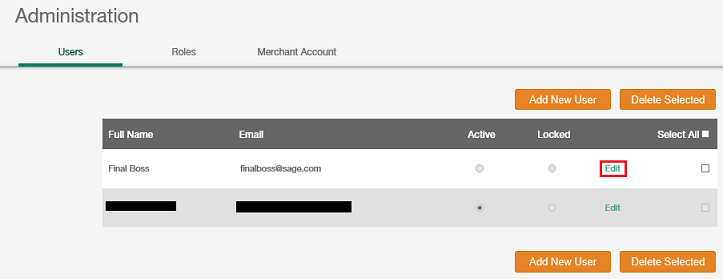
- Uncheck the Inactive box.
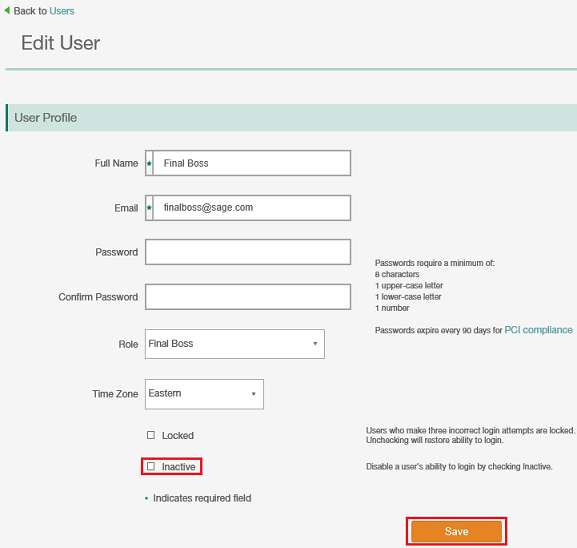
- Click Save.
Have the user try to log into PEMS or the Payment Center. If the user receives an error; use the "Forgot your Password" link in PEMS or the "Forgot Password?" link in the Payment Center to have a temporary password issued to that user.
