Viewing a breakdown report summary of Transactions
Description
How do I view the breakdown Report Summary of my transactions?
Resolution
To view a report summary of your transactions, follow the steps highlighted below:
First, navigate to the “Reports” menu from the menu bar inside the Payment Center dashboard (make sure you are under the Transactions Tab).
After selecting the date range, the type of transaction, and the desired merchant account )if you have more than one), submit your search to return the search results.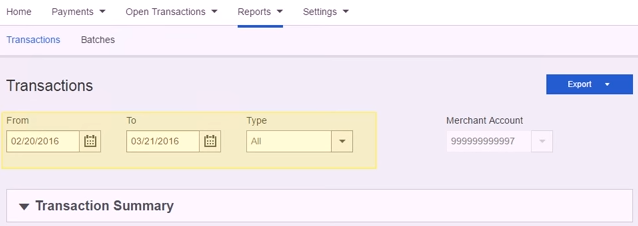
Next, click the arrow down near the Transaction Summary to expand the view to see the breakdown details, as shown in the image below: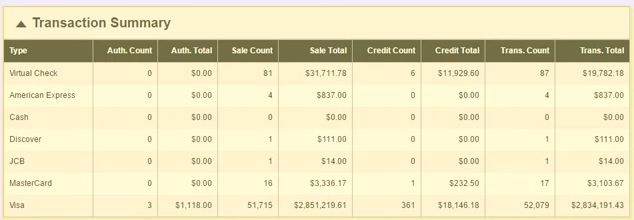
If you have questions or require additional information, please submit a ticket and we will be in touch with you shortly.
