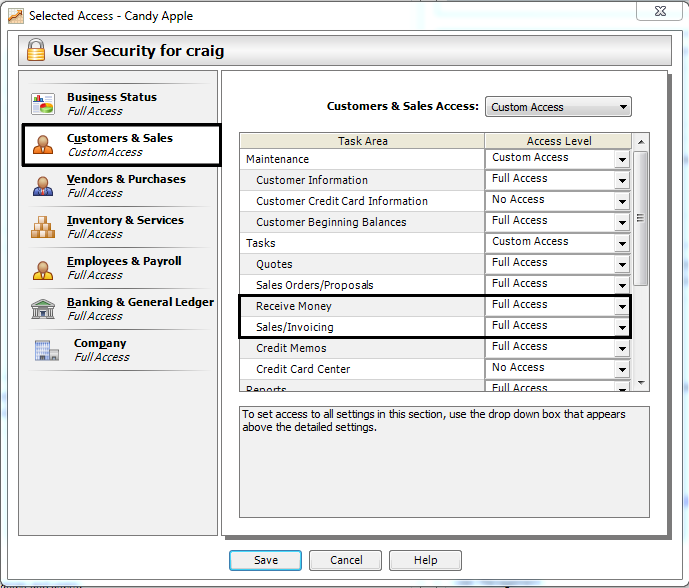Permissions in Sage50 US that grant or deny user access to the Payment Center
Products
Payment Center
Sage50 - US Edition
Description
Which permissions in Sage50 US Edition will impact a user's access to the Payment Center?
Resolution
To find out which permissions determine whether a user is allowed to access and use the Payment Center, please follow the instructions below:
In Sage50 US, navigate to the "System" and "Set Up Security," where you can either edit the "Role" or the "User's Rights." Click on the "Customers & Sales" menu in the left pane. Under the "Task Area" in the Window to the right, set both "Receive Money" and "Sales/Invoicing" to "No Access" to deny the Payment Center access to a user. And set both "Receive Money" and "Sales/Invoicing" to "Full Access" if you wish to allow a user to access the Payment Center: