Product
Paya Virtual Terminal
Description
How do I upload a Credit Card CSV Batch file in the Virtual terminal?
Resolution
Importing a Recurring CSV file in the VT can happen in a few steps process.
Go to Import, then Credit Card CSV.
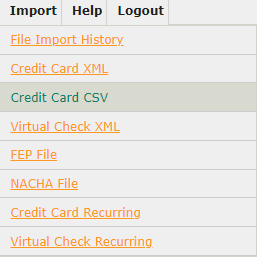
Click on Choose File and select your Credit Card CSV. Click on Upload File.
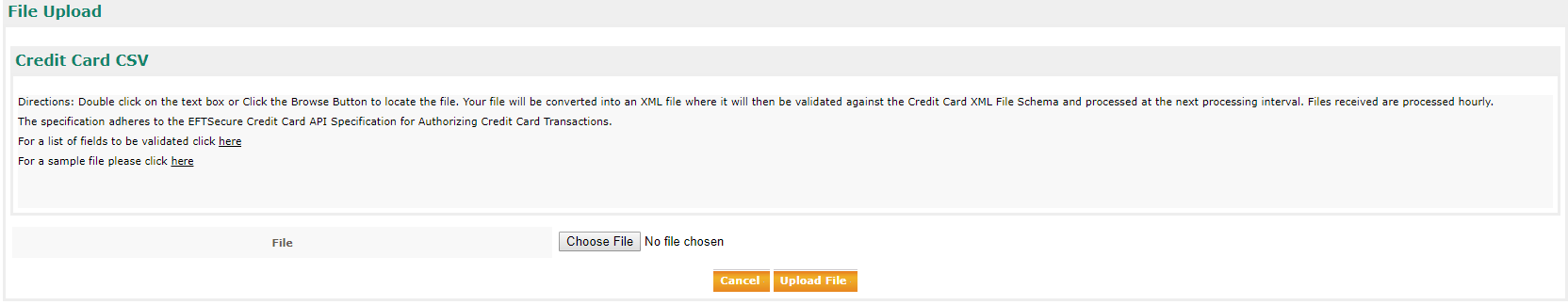
You can review the uploaded file by going to Import, then File Import History. The upload time is based on the amount of transactions.
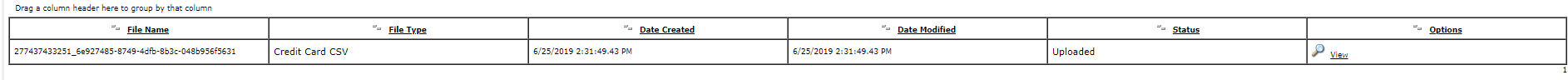
If you have questions or require additional information, please contact us and we will be in touch with you shortly.
