Product
Paya Connect
ISC 250 Touch
ISC480 Touch
Description
I am attempting a signature capture with the ISC250 touch/ISC480 touch. The signature clears immediately after the stylus is lifted and makes it impossible to complete a transaction.
Resolution
The screen needs to be calibrated:
- Reboot the unit by holding the back (yellow) key and the dash (-) key unit the unit beeps
- Wait for the 'Retail Baseload' screen to show up:
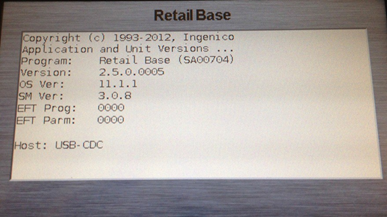
- Immediately type [2][6][3][4][enter][+][+]
- If successful, the screen will load a message that says press [+] for the menu; press the [+] key
- Select the 'Telium Manager' menu by pressing the [enter] key
- Press the Dash [-] key to navigate down to the 'Initialization' menu and press [enter]
- Press the Dash [-] key to select the 'Hardware' menu and press [enter]
- Press the Dash [-] key to select 'Calibration' and press [enter]
- Press [+] key to select 'Yes' and press [enter]
- DO NOT TOUCH the screen until the screen returns to the hardware menu
- Repeat step 1 to reboot the unit and this should resolve the issue
If you have questions or require additional information, please contact us and we will be in touch with you shortly.
