1. Log in to My Virtual Reports (Trouble logging in? Please read I am locked out of My Virtual Reports. How do I unlock my account? )
2. Hover mouse over the VISA Credit Card Icon at the top of page.
3. In the dropdown box, select Monthly Statement Search
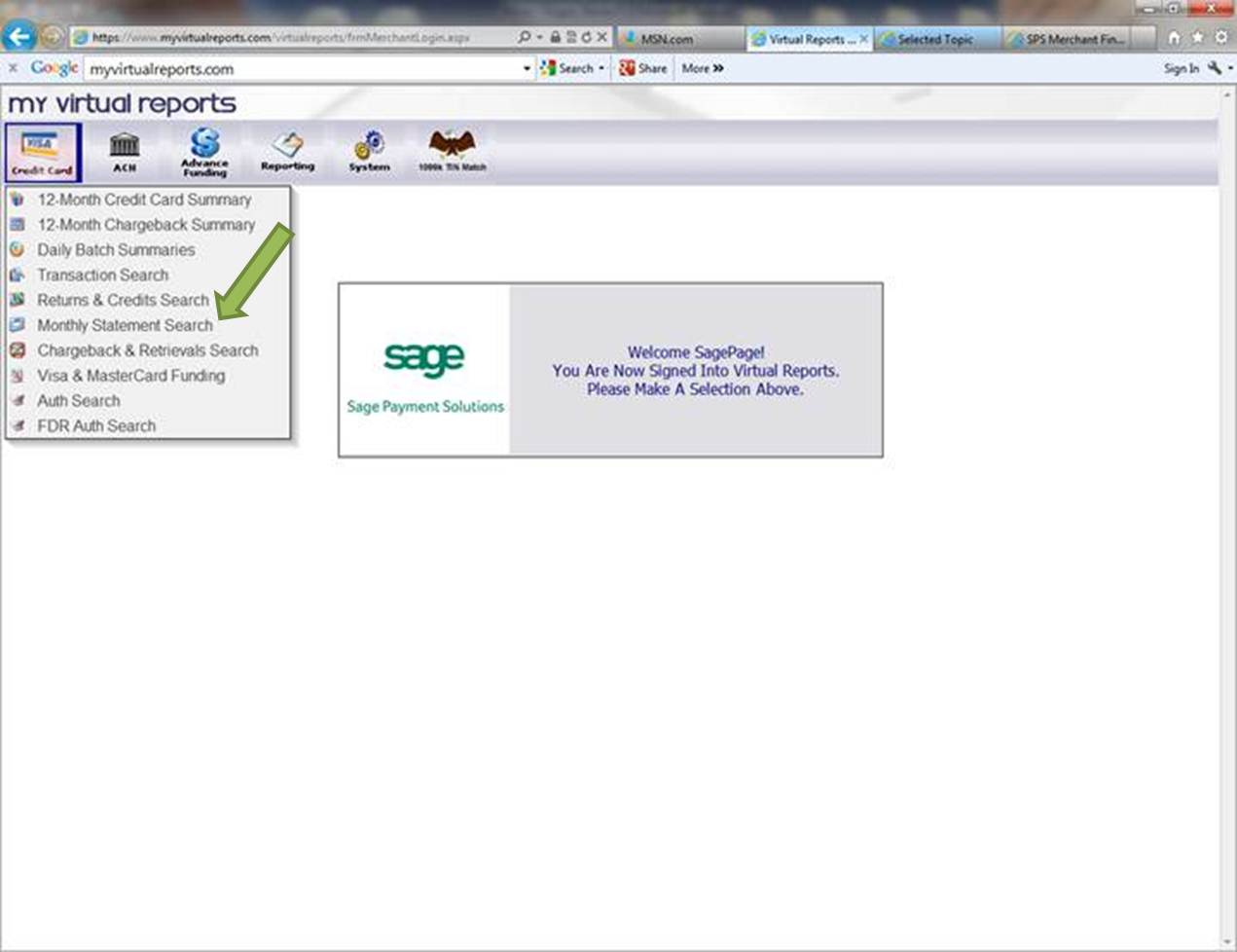
4. Select month to view and click Search Statements
5. Select View Statement option under the date/search bar
6. Your Merchant Statement will show at the bottom to open as a PDF
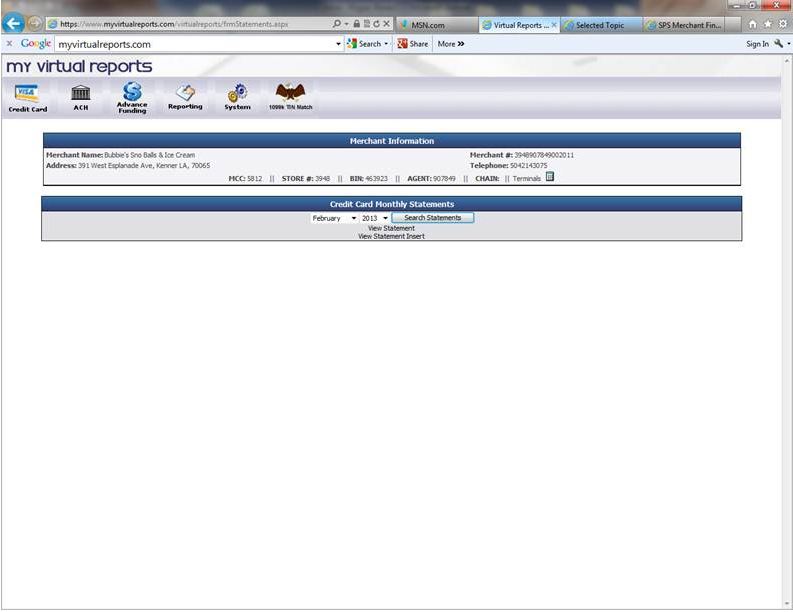
What browsers are compatible with My Virtual Reports?
If you have questions or require additional information, please submit a ticket and we will be in touch with you shortly.
