Product
Paya Connect Hosted Payment Pages
Description
During the setup of a Hosted Payment Page, you will need to complete the 'Form Settings Section' at the top of the page. See below, which describes each field and how it is used:
Resolution
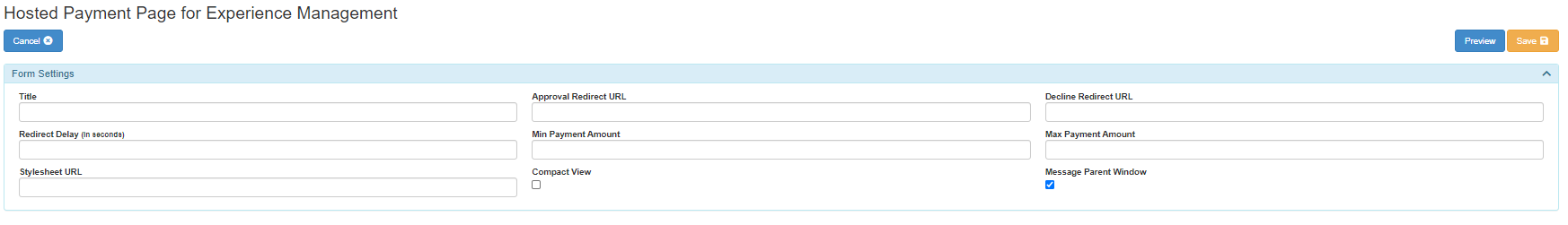
Title*: This is the title of the Hosted Payment Page used to denote the page in the UI.
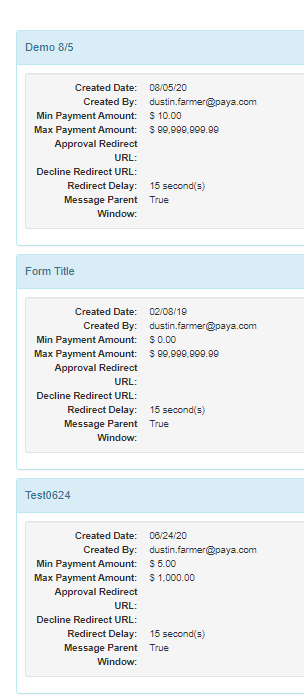
Approved Redirect URL: This is the webpage that the Hosted Payment Page will direct customers to when their payments are successful (consider a thank you page or a next steps page).
Decline Redirect URL: This is the webpage that the Hosted Payment Page will direct customers to when their payments decline (consider a 'Contact Us' for additional payment assistance page).
Redirect Delay: This is the amount of time, in seconds, that the Hosted Payment Page approval/decline message is displayed before the customer is directed to the proper redirect URL.
Min Payment Amount: This is the minimum amount that Paya Connect will accept on this Hosted Payment Page (we suggest at least a minimum amount to prevent fraud).
Max Payment Amount: This is the maximum amount that Paya Connect will accept on this Hosted Payment Page.
Stylesheet URL: This is the hosted location of your company's stylesheet. Stylesheets make it easy to specify the amount of white space between text lines, the amount lines are indented, the colors used for the text and the backgrounds, the font size and style, and a host of other details. Stylesheets make your Hosted Payment Page match the look and feel of your other web pages.
Compact View Checkbox: This will allow the Hosted Payment Page to be more mobile-friendly. It will display all fields in a compact view for smaller windows.
Message Parent Window Checkbox: This will allow the Hosted Payment Page to communicate back to the parent page when the Hosted Payment Page is being presented in an iFrame.
If you have questions or require additional information, please contact us and we will be in touch with you shortly.
