Description
Why am I seeing “Amount must be greater than zero error” when I attempt to process in Sage 50 through my iPP320?
Resolution
If you receive this error, it is most likely because the windows regional settings on your computer are formatted for a non-US/English geographical location, such as Quebec, Canada. These settings influence how currency data appear in Sage Exchange Desktop, and therefore cause you to get the error.
Please follow the steps below to resolve this issue:
- From your PC's Control Panel, navigate to Region (Windows 8) or Region and Language (Windows 7).
- From the new window that pops up, configure the formats to 'Anglais (Canada)' and set the location to 'Étas-Unis', and confirm the changes, as seen respectively in the screenshots below:
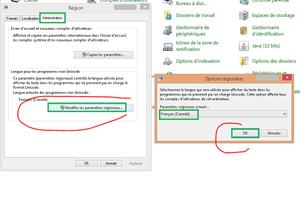
To confirm the regional parameters, click on the 'Administration' tab, click on 'Modifier les paramÈtres régionaux' (modify regional parameters) to ensure that the language selected is 'Francais (Canada)' when the second window below to the right pops up, and then click 'OK' to confirm.
Right-click on the SED icon, to make sure that the contextual menu appears in English. If it does not, please restart the application.
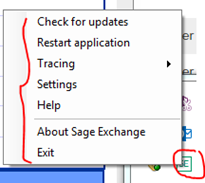
If you have questions or require additional information, please submit a ticket and we will be in touch with you shortly.
